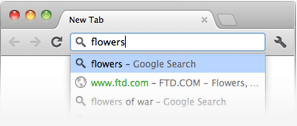නිවැරදිව අන්තර්ජාලය හරහා මුදල් උපයමු
අන්තර්ජාල මුදල් උපයන එක බොරුවක් කියල තමයි ගොඩක් අය හිතාගෙන ඉන්නෙ. එහෙම හිතෙන එකේ වරදකුත් නැහැ. මොකද කවුරුවත් අපිට කියන්නෙ නැහැ නිවැරදිව අන්තර්ජාලයෙන් මුදල් උපයන ආකාරය. මමත් ඉස්සර හිතාගෙන හිටියෙ මේක බොරු වැඩක් කියලා. හැබැයි මගෙ යාලුවෙක් මගෙ ඒ අදහස වෙනස් කරමින් ෆයිවර් හරහා මුදල් උපයන්න කියල දුන්නා. උත්සාහයෙන් වැඩ කරලා දියුණු වෙන අයට ෆයිවර් ලොකු සරණක්. මමත් ෆයිවර් කරල ගොඩක් සල්ලි හම්බකලා. ඒත් මම ඒතරම් මහන්සිවෙලා වැඩ කරන්න කම්මැලියි. ඒක නිසා මම ලේසි ක්රම හෙවුවා. එයින් එකක් මම අද ඔයාලටත් කියන්න යන්නෙ.
දැන් ඉතින් ඔයාල හිතනව ඇති මම ඇයි මේවා ප්රසිද්ධ කරන්නෙ කියලා. ඇත්තම කියනවනම් මට මේකෙන් පොඩිම පොඩි වාසියක් තියනවා. ඔයාලගෙන් කෙනෙක් මගෙ රිෆරල් කෙනෙක් උනොත් ඔයාලගෙන් කොමිස් එකක් මට එනවා. හැබැයි එහෙම කොමිස් එකක් ලැබුනා කියලා ඔයාගෙන් සත පහක්වත් අඩුවෙන්නෙ නැහැ. තව කෙනෙක්ගෙ රිෆරල් කෙනෙක් වෙන එකෙන් ඔයාටත් මුලදි වාසියක් වෙනවා. මොකද ඔයාල මගෙ රෙෆරල් කෙනෙක්නම් මම ඔයාලට ෆුල් සප් එක දෙනවා හම්බකරන්න. හරි එහෙනම් මම මුල ඉදලම ඔයාලට මේක කරන්නෙ කොහොමද කියලා කියලා දෙන්නම්.
මේක URL කෙටි කරන ජොබ් එකක්. ඔයාට බ්ලොග් එකක් හරි වෙබ් සයිට් එකක් හරි තියනවනම් සතියක් විතර මහන්සිවෙලා නිකන් ඉදන් සල්ලි හොයන්න පුලුවන්. එහෙම බ්ලොග් එකක් නැති උනත් ඔයාට ෆේස්බුක් එකවුන්ට් එකක් තියෙනවනම් එකෙනුත් පුලුවන්. තව ක්රම ගොඩක් තියන්වා මම ඔක්කොම කියලා දෙනවා මගෙ හිතවත් referralta
අහ්හ් මට කියන්න අමතක වුනානෙ ඔයාලට, ඔයාලගෙ ඵීසිටස්ලා 3000කට ඔයාට ඩොලර් 4ක්ම
පියවර 01'
මෙතන ඔබලා රෙජිස්ටර් වෙන්නකෝ එහෙනම්
ඊට පස්සෙ ඊමේල් එකට ගිහින් අවිත් තියන ඇක්ටිවේශන් ඊමේල් එකෙන් එකවුන්ට් එක ඇක්ටිව් karaganna
පියවර 02.
දැන් ඔයා මුල්ම ජොබ් එක කරන්න ලෑස්ති වෙන්නෙ.
මුලින්ම හොයාගන්නකො මොකක්හරි හිත ඇදිල යන ඕපාදූපයක්. හැබැයි බොරුනම් දාන්න එපා. මොකද එහෙම වුනොත් ඔයාට පැවැත්මක් නැහැ.
පියවර 03
දැන් ඔයා හොයාගත්ත ඕපාදූපෙ URL එක කොපි කරගන්නකො
පියවර 04
දැන් අපේ සයිට් එකට ගිහින් URL එක PASTE කරන්න. ඊට පස්සෙ shorten ඔබන්න. දැන් ඔයාට ලැබිල ඇති කෙටි වෙච්ච ලින්ක් එකක්.
පියවර 05
ඔයාට හම්බවුන short URL එක ඔයාගෙ ෆේස් බුක් එකේ පේජ් වලයි ගෘප් වලයි හැම තැනම ශෙයා කරන්න. ඔයාගෙ ඕපදූපය බලන හැමකෙනාගෙන්ම ඔයාට පොඩිම පොඩි ගානක් හම්බෙයි. පොඩි පොඩි ගනන් එකතු වෙලා තමයි ඩොලර් ගනන් අපිට ලැබෙන්නෙ. දැන් ඕවගෙ ඒවා ඕනි තරම් හදල ශෙයා කරන්න. ඔයා ලග සුපිරි අයිඩියා තියනවනම් ඔයා හිතනවටත් වඩා හොද ගමනක් යයි.
ඇත්තටම මේක අමතර ආදායමක් ලබන්න හොද ක්රමයක්. බුකියට වෙලා උඩට පහලට යන වෙලාවෙ මේවගෙ වැඩක් කරල පොඩි ආදායමක් ගත්තනම් ඒක ලොකු දෙයක්නෙ. ඔයාලගෙ රීලොග් අඩවි වල ඩවුන්ලෝඩ් ලින්ක් වලට එහෙමත් මේක දාලා ඔයාට වැඩේ වැඩිදියුණු කරගන්න පුලුවන්. මේක කරගෙන යනකොට පොඩි පොඩි ට්රික්ස් අහුවෙනවා. මමනම් මේවගෙ ජොබ් 5ක් විතර කරනවා. මාසෙකට 25000කට කිට්ටු ගානක් හොයනවා මගෙ ස්ථීර රැකියාවට අමතරව. අනිත් ජොබ් ටිකත් හෙමිහිට මම දාන්නම්. එතකම් මේකෙන් පටන්ගන්න.
එහෙනම් තවත් අන්තර්ජාල මුදල් උපයන මාර්ගයකුත් අරගෙන මම ennam'''''''''''
ඔබට සුබ අනාගතයක් æ
අන්තර්ජාල මුදල් උපයන එක බොරුවක් කියල තමයි ගොඩක් අය හිතාගෙන ඉන්නෙ. එහෙම හිතෙන එකේ වරදකුත් නැහැ. මොකද කවුරුවත් අපිට කියන්නෙ නැහැ නිවැරදිව අන්තර්ජාලයෙන් මුදල් උපයන ආකාරය. මමත් ඉස්සර හිතාගෙන හිටියෙ මේක බොරු වැඩක් කියලා. හැබැයි මගෙ යාලුවෙක් මගෙ ඒ අදහස වෙනස් කරමින් ෆයිවර් හරහා මුදල් උපයන්න කියල දුන්නා. උත්සාහයෙන් වැඩ කරලා දියුණු වෙන අයට ෆයිවර් ලොකු සරණක්. මමත් ෆයිවර් කරල ගොඩක් සල්ලි හම්බකලා. ඒත් මම ඒතරම් මහන්සිවෙලා වැඩ කරන්න කම්මැලියි. ඒක නිසා මම ලේසි ක්රම හෙවුවා. එයින් එකක් මම අද ඔයාලටත් කියන්න යන්නෙ.
දැන් ඉතින් ඔයාල හිතනව ඇති මම ඇයි මේවා ප්රසිද්ධ කරන්නෙ කියලා. ඇත්තම කියනවනම් මට මේකෙන් පොඩිම පොඩි වාසියක් තියනවා. ඔයාලගෙන් කෙනෙක් මගෙ රිෆරල් කෙනෙක් උනොත් ඔයාලගෙන් කොමිස් එකක් මට එනවා. හැබැයි එහෙම කොමිස් එකක් ලැබුනා කියලා ඔයාගෙන් සත පහක්වත් අඩුවෙන්නෙ නැහැ. තව කෙනෙක්ගෙ රිෆරල් කෙනෙක් වෙන එකෙන් ඔයාටත් මුලදි වාසියක් වෙනවා. මොකද ඔයාල මගෙ රෙෆරල් කෙනෙක්නම් මම ඔයාලට ෆුල් සප් එක දෙනවා හම්බකරන්න. හරි එහෙනම් මම මුල ඉදලම ඔයාලට මේක කරන්නෙ කොහොමද කියලා කියලා දෙන්නම්.
මේක URL කෙටි කරන ජොබ් එකක්. ඔයාට බ්ලොග් එකක් හරි වෙබ් සයිට් එකක් හරි තියනවනම් සතියක් විතර මහන්සිවෙලා නිකන් ඉදන් සල්ලි හොයන්න පුලුවන්. එහෙම බ්ලොග් එකක් නැති උනත් ඔයාට ෆේස්බුක් එකවුන්ට් එකක් තියෙනවනම් එකෙනුත් පුලුවන්. තව ක්රම ගොඩක් තියන්වා මම ඔක්කොම කියලා දෙනවා මගෙ හිතවත් referralta
අහ්හ් මට කියන්න අමතක වුනානෙ ඔයාලට, ඔයාලගෙ ඵීසිටස්ලා 3000කට ඔයාට ඩොලර් 4ක්ම
පියවර 01'
මෙතන ඔබලා රෙජිස්ටර් වෙන්නකෝ එහෙනම්
ඊට පස්සෙ ඊමේල් එකට ගිහින් අවිත් තියන ඇක්ටිවේශන් ඊමේල් එකෙන් එකවුන්ට් එක ඇක්ටිව් karaganna
පියවර 02.
දැන් ඔයා මුල්ම ජොබ් එක කරන්න ලෑස්ති වෙන්නෙ.
මුලින්ම හොයාගන්නකො මොකක්හරි හිත ඇදිල යන ඕපාදූපයක්. හැබැයි බොරුනම් දාන්න එපා. මොකද එහෙම වුනොත් ඔයාට පැවැත්මක් නැහැ.
පියවර 03
දැන් ඔයා හොයාගත්ත ඕපාදූපෙ URL එක කොපි කරගන්නකො
පියවර 04
දැන් අපේ සයිට් එකට ගිහින් URL එක PASTE කරන්න. ඊට පස්සෙ shorten ඔබන්න. දැන් ඔයාට ලැබිල ඇති කෙටි වෙච්ච ලින්ක් එකක්.
පියවර 05
ඔයාට හම්බවුන short URL එක ඔයාගෙ ෆේස් බුක් එකේ පේජ් වලයි ගෘප් වලයි හැම තැනම ශෙයා කරන්න. ඔයාගෙ ඕපදූපය බලන හැමකෙනාගෙන්ම ඔයාට පොඩිම පොඩි ගානක් හම්බෙයි. පොඩි පොඩි ගනන් එකතු වෙලා තමයි ඩොලර් ගනන් අපිට ලැබෙන්නෙ. දැන් ඕවගෙ ඒවා ඕනි තරම් හදල ශෙයා කරන්න. ඔයා ලග සුපිරි අයිඩියා තියනවනම් ඔයා හිතනවටත් වඩා හොද ගමනක් යයි.
ඇත්තටම මේක අමතර ආදායමක් ලබන්න හොද ක්රමයක්. බුකියට වෙලා උඩට පහලට යන වෙලාවෙ මේවගෙ වැඩක් කරල පොඩි ආදායමක් ගත්තනම් ඒක ලොකු දෙයක්නෙ. ඔයාලගෙ රීලොග් අඩවි වල ඩවුන්ලෝඩ් ලින්ක් වලට එහෙමත් මේක දාලා ඔයාට වැඩේ වැඩිදියුණු කරගන්න පුලුවන්. මේක කරගෙන යනකොට පොඩි පොඩි ට්රික්ස් අහුවෙනවා. මමනම් මේවගෙ ජොබ් 5ක් විතර කරනවා. මාසෙකට 25000කට කිට්ටු ගානක් හොයනවා මගෙ ස්ථීර රැකියාවට අමතරව. අනිත් ජොබ් ටිකත් හෙමිහිට මම දාන්නම්. එතකම් මේකෙන් පටන්ගන්න.
එහෙනම් තවත් අන්තර්ජාල මුදල් උපයන මාර්ගයකුත් අරගෙන මම ennam'''''''''''
ඔබට සුබ අනාගතයක් æ